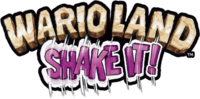Chalkwriter (talk | contribs) (I have added some controls) |
WhosAsking (talk | contribs) |
||
| Line 14: | Line 14: | ||
Get onto a steep hill to slide down the hill and along the ground. The distance you go along the ground depends on how far up the hill you were. | Get onto a steep hill to slide down the hill and along the ground. The distance you go along the ground depends on how far up the hill you were. | ||
===Actions=== | ===Actions=== | ||
{{ | ;Dash Attack | ||
Press {{Wii|1}} to Dash forward and shoulder-ram enemies and obstacles. You can jump while Dashing to get at elevated targets. Most enemies not sporting a blade in front, stone blocks, and treasure chests all will react to a Dash Attack. | |||
;Ground Pound | |||
Press {{Wii|Down|Dpad}} in midair to pound the ground. Ground Pounding has effects similar to Dashing, only to targets below you. If you Ground Pound from high up, you will produce a Super Ground Pound that works like an Earthquake Punch. | |||
;Stomp | |||
As long as the enemy doesn't have a blade or spike on top, you can jump on the enemy to stun him. If you press {{Wii|2}} just as you make contact, you can perform a boost jump off the enemy and get some extra height. | |||
;Grab | |||
Walk up to any coin bag, throwable object, or stunned enemy to pick it up. | |||
;Put down | |||
Press {{Wii|Down|Dpad}} while holding an object to gently set it back down. This is handy if you don't want to shake something up just yet. | |||
;Toss | |||
Tap {{Wii|1}} to give something a light toss. This usually won't hurt enemies or affect loot bags. | |||
;Throw | |||
Hold down {{Wii|1}} and a targeting arrow will appear. Tilt the Wiimote to change the direction, then let go to launch the object in a powerful throw. | |||
;Shake | |||
While holding an object, shake the Wiimote {{Wii|Remote}} to shake it up. Enemies may be convinced to cough up goodies, and Coin Bags will spill forth their contents. Remember, Dashing or Ground Pounding Coin Bags only yield one coin. To get the most loot from a bag, ''shake it''. | |||
;Earthquake Punch | |||
Shake the Wiimote {{Wii|Remote}} while not holding anything to make Wario punch the ground with tremendous energy. This can stun all enemies on screen, jostle loose teetering blocks, and even cause certain structures to be launched upwards. In general, if you spot a '''!''' on anything, it will likely react to an Earthquake Punch. | |||
Note that once you use the Earthquake Punch, it has to recharge. Watch the Wario gauge on top of the screen. Once the gauge fills and the W reappears, you can use the Earthquake Punch again. | |||
;Swing | |||
If Wario grabs hold of a bar or rope, you can Shake the Wiimote {{Wii|Remote}} to make him start swinging on it, gymnast-style. While swinging like this, you can press {{Wii|2}} to launch yourself to great heights. | |||
==Vehicles== | ==Vehicles== | ||
{{sect-stub}} | {{sect-stub}} | ||
Revision as of 18:37, 20 January 2012
Wario
Movement
- Move
Press ![]() or
or ![]() to move left or right, depending on which way you want to go.
to move left or right, depending on which way you want to go.
- Jump
Press ![]() to jump. Use this to do things like to get up to platforms, stun enemies or get off ropes. Hold
to jump. Use this to do things like to get up to platforms, stun enemies or get off ropes. Hold ![]() to jump even higher. You can jump while you are ducking.
to jump even higher. You can jump while you are ducking.
- Duck
Press ![]() to duck, allowing you to crawl through small spaces and avoid certain enemy attacks.
to duck, allowing you to crawl through small spaces and avoid certain enemy attacks.
- Enter Pipes
Press ![]() over the pipe. If the pipe is above you, hold
over the pipe. If the pipe is above you, hold ![]() while jumping.
while jumping.
- Slide
Get onto a steep hill to slide down the hill and along the ground. The distance you go along the ground depends on how far up the hill you were.
Actions
- Dash Attack
Press ![]() to Dash forward and shoulder-ram enemies and obstacles. You can jump while Dashing to get at elevated targets. Most enemies not sporting a blade in front, stone blocks, and treasure chests all will react to a Dash Attack.
to Dash forward and shoulder-ram enemies and obstacles. You can jump while Dashing to get at elevated targets. Most enemies not sporting a blade in front, stone blocks, and treasure chests all will react to a Dash Attack.
- Ground Pound
Press ![]() in midair to pound the ground. Ground Pounding has effects similar to Dashing, only to targets below you. If you Ground Pound from high up, you will produce a Super Ground Pound that works like an Earthquake Punch.
in midair to pound the ground. Ground Pounding has effects similar to Dashing, only to targets below you. If you Ground Pound from high up, you will produce a Super Ground Pound that works like an Earthquake Punch.
- Stomp
As long as the enemy doesn't have a blade or spike on top, you can jump on the enemy to stun him. If you press ![]() just as you make contact, you can perform a boost jump off the enemy and get some extra height.
just as you make contact, you can perform a boost jump off the enemy and get some extra height.
- Grab
Walk up to any coin bag, throwable object, or stunned enemy to pick it up.
- Put down
Press ![]() while holding an object to gently set it back down. This is handy if you don't want to shake something up just yet.
while holding an object to gently set it back down. This is handy if you don't want to shake something up just yet.
- Toss
Tap ![]() to give something a light toss. This usually won't hurt enemies or affect loot bags.
to give something a light toss. This usually won't hurt enemies or affect loot bags.
- Throw
Hold down ![]() and a targeting arrow will appear. Tilt the Wiimote to change the direction, then let go to launch the object in a powerful throw.
and a targeting arrow will appear. Tilt the Wiimote to change the direction, then let go to launch the object in a powerful throw.
- Shake
While holding an object, shake the Wiimote ![]() to shake it up. Enemies may be convinced to cough up goodies, and Coin Bags will spill forth their contents. Remember, Dashing or Ground Pounding Coin Bags only yield one coin. To get the most loot from a bag, shake it.
to shake it up. Enemies may be convinced to cough up goodies, and Coin Bags will spill forth their contents. Remember, Dashing or Ground Pounding Coin Bags only yield one coin. To get the most loot from a bag, shake it.
- Earthquake Punch
Shake the Wiimote ![]() while not holding anything to make Wario punch the ground with tremendous energy. This can stun all enemies on screen, jostle loose teetering blocks, and even cause certain structures to be launched upwards. In general, if you spot a ! on anything, it will likely react to an Earthquake Punch.
while not holding anything to make Wario punch the ground with tremendous energy. This can stun all enemies on screen, jostle loose teetering blocks, and even cause certain structures to be launched upwards. In general, if you spot a ! on anything, it will likely react to an Earthquake Punch.
Note that once you use the Earthquake Punch, it has to recharge. Watch the Wario gauge on top of the screen. Once the gauge fills and the W reappears, you can use the Earthquake Punch again.
- Swing
If Wario grabs hold of a bar or rope, you can Shake the Wiimote ![]() to make him start swinging on it, gymnast-style. While swinging like this, you can press
to make him start swinging on it, gymnast-style. While swinging like this, you can press ![]() to launch yourself to great heights.
to launch yourself to great heights.